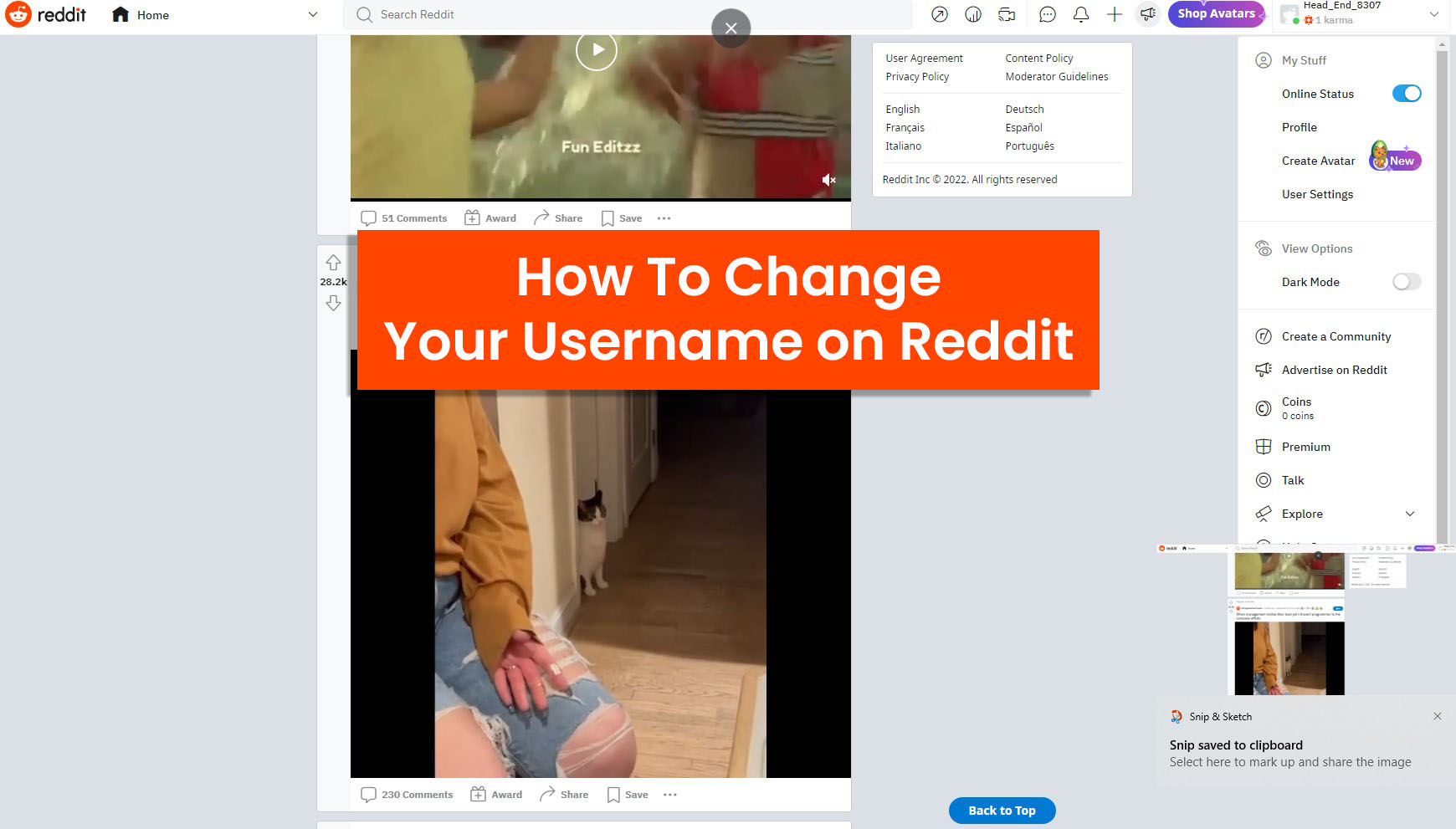You can only change your username on Reddit if you fulfill all these requirements:
- You have created a Reddit account using your Google account or Apple ID as your login.
- You have not finalized the auto-generated account username.
- Your account is less than 30 days old.
You can use this guide to change your Reddit username if you meet all the above conditions. Otherwise, there’s no way to change your username.
Change username on Reddit on desktop
- Log in to your Reddit account and click on your username on the top right.
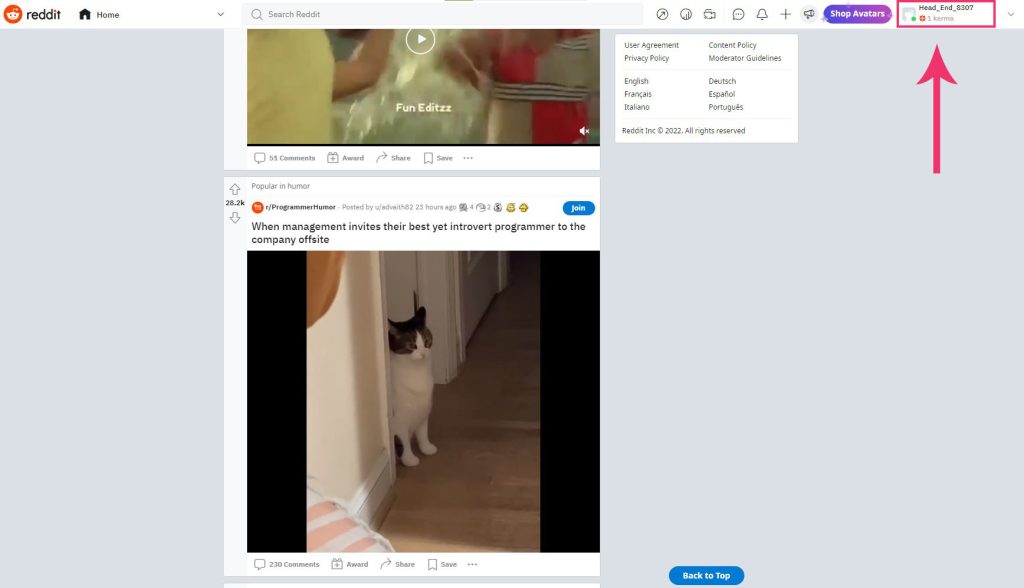
Click your Reddit username. - Click Profile from the dropdown menu.
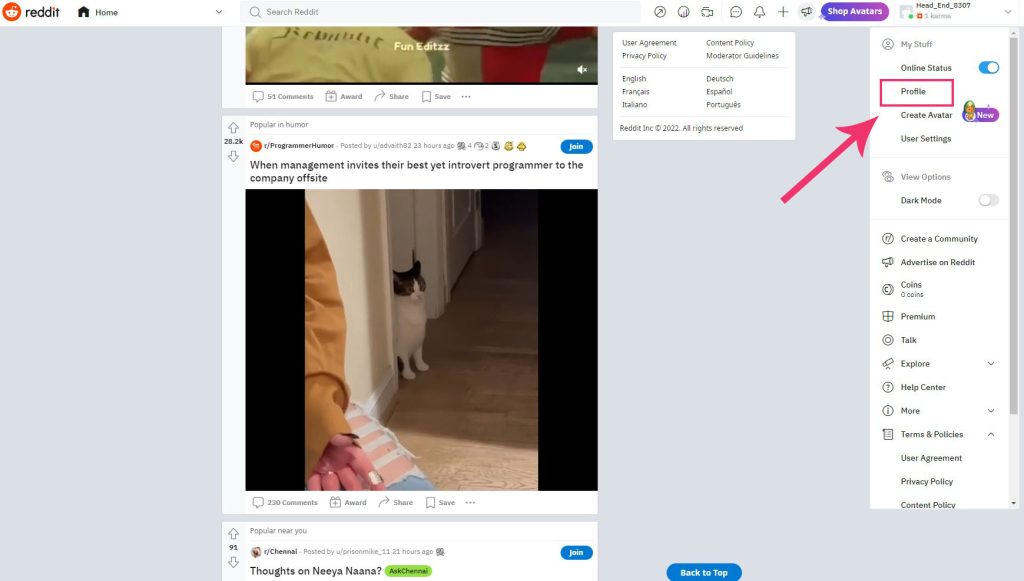
Click Profile. - Click Change username.
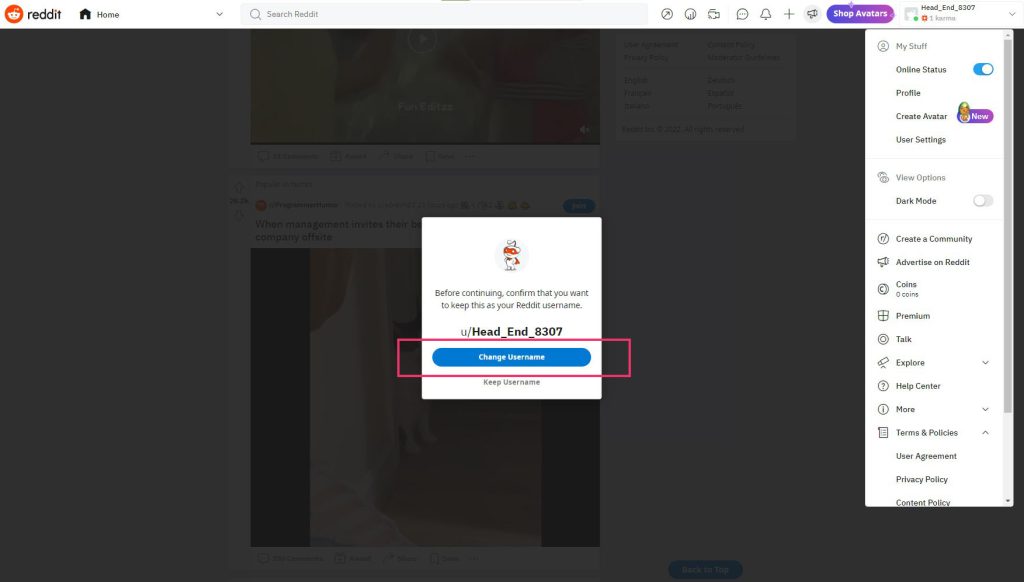
Click Change username. - Enter your new username (make sure it is not already taken), then click Continue.
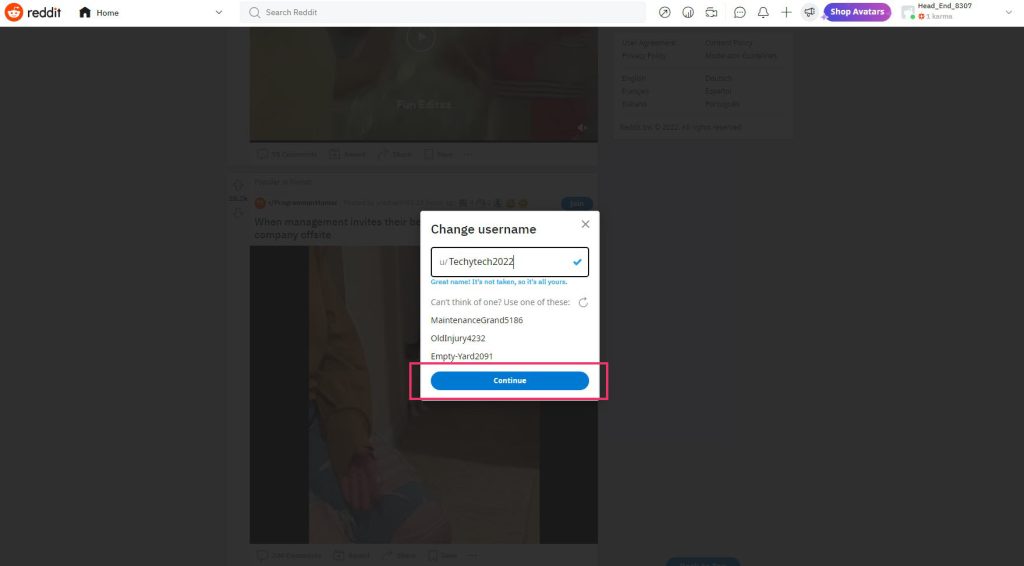
Click Continue. - Click Save Username to save and change your username permanently.
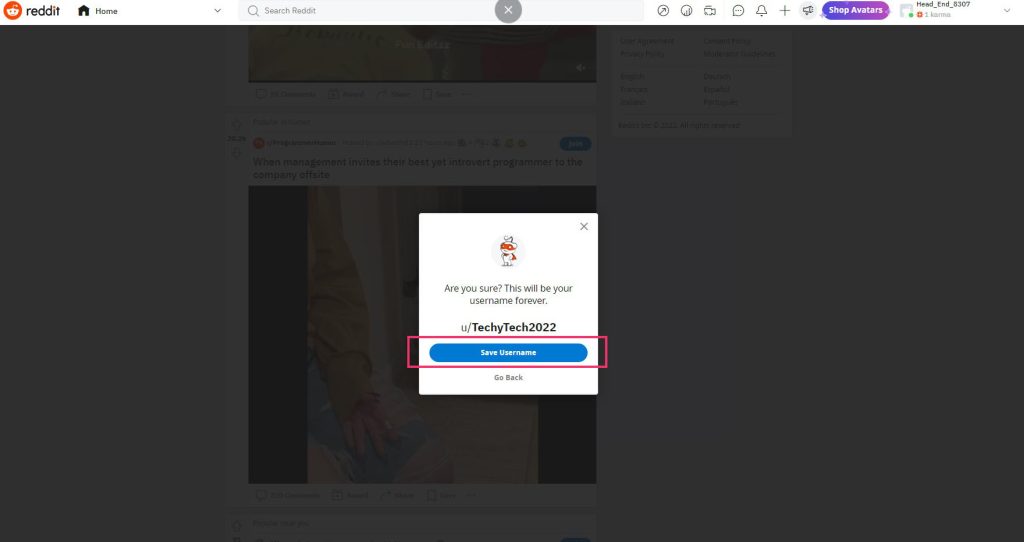
Click Save username
Change your username on the Reddit app
- Open the Reddit app and tap on your avatar on the top right.
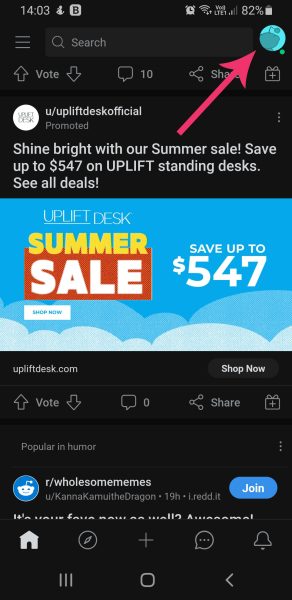
Tap your Reddit avatar. - Tap My profile.
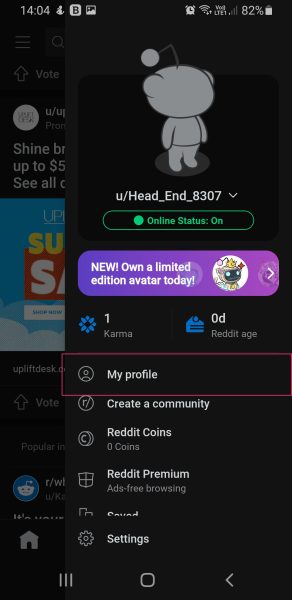
Tap My profile. - If you’re eligible to change your username, a pop-up will appear asking for username confirmation. Tap Change Username.
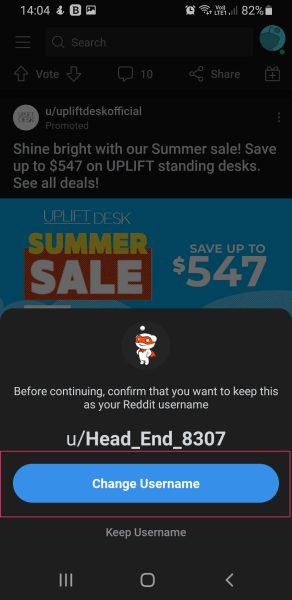
Tap Change Username. - Type the new username and tap Next on the top right.
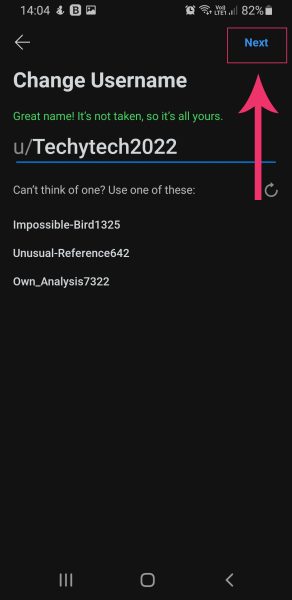
Add your username and tap Next. - Tap on Save Username to confirm. Once you confirm your username, you won’t be able to change it ever again.
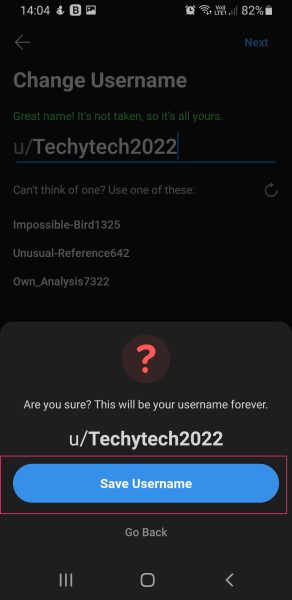
Tap Save Username.

I’m Susan, the founder of Learn Social Media. As a caregiver I regularly work with vulnerable groups, such as with the elderly in nursing homes, and children with disabilities in schools. During my work, I noticed these groups struggle to keep up with new technologies.
When it comes to social media, this often led to feelings of isolation and “being left out”. The thrill I experienced creating TikTok dance videos with children with disabilities, or helping elderly folks reconnect with old friends and loved ones on Facebook, is what inspired me to launch this project.
Read more about my project here: About Learn Social Media. Feel free to contact me at any time at [email protected], I spend my evenings responding to ALL messages!