Deleting a video on TikTok is a simple process that any uploader should know. Maybe you want to delete an older video that wasn’t professional or embarrassing. Follow these steps:
- Launch the app and go to your Profile.
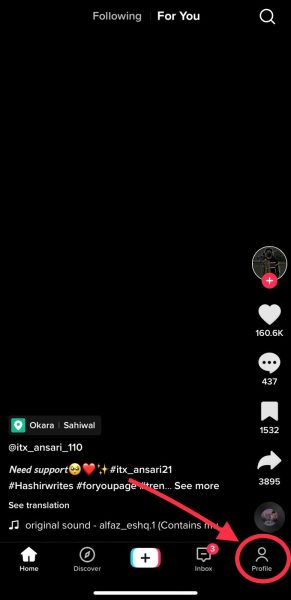
Go to Your Profile. - Tap the video you want to Delete.
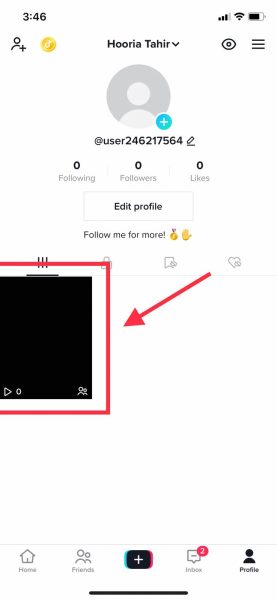
Tap the video you want to delete. - Tap on the three dots on the bottom right.
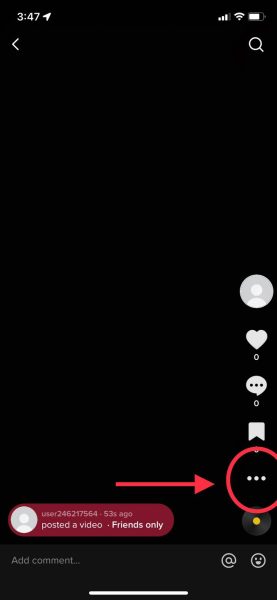
Tap on the three dots. - Scroll to the right to view available options until you see Delete at the end. It will have a trashcan icon. Tap on Delete.
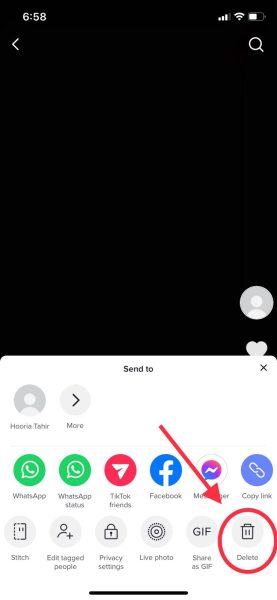
Tap on Delete. - A popup will ask you to confirm video deletion. Once you’re sure, click on Delete again.
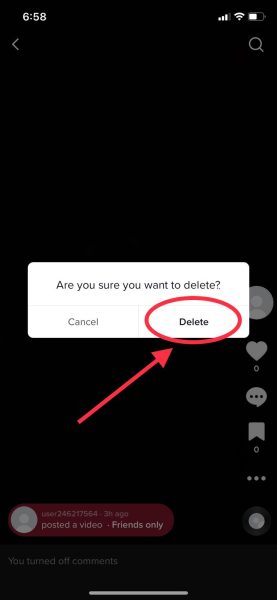
Confirm Deletion.
Note: Other users might have locally saved your video on their device before deletion, which means they can still access it. To turn off access for downloading your content on TikTok, go to Settings and privacy > Privacy > Downloads and switch it off. However, be aware there are still other ways to download your videos.

I’m Susan, the founder of Learn Social Media. As a caregiver I regularly work with vulnerable groups, such as with the elderly in nursing homes, and children with disabilities in schools. During my work, I noticed these groups struggle to keep up with new technologies.
When it comes to social media, this often led to feelings of isolation and “being left out”. The thrill I experienced creating TikTok dance videos with children with disabilities, or helping elderly folks reconnect with old friends and loved ones on Facebook, is what inspired me to launch this project.
Read more about my project here: About Learn Social Media. Feel free to contact me at any time at [email protected], I spend my evenings responding to ALL messages!
