Blocking is helpful if you want to limit your interaction with specific users on Pinterest. But if you end up blocking the wrong profile or have changed your mind, you can easily unblock the user in a few easy steps.
Note: once you unblock the Pinterest user, they will be able to interact with your content and be able to follow and message you again.
Unblock a user on the Pinterest app
- Launch the Pinterest app.
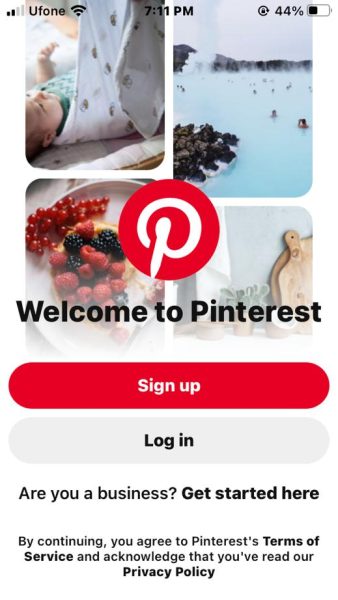
Log in to Pinterest. - Tap the Search icon and search for the name of the Pinterest profile you want to unblock. You will see two tabs at the top: Explore and Profiles. Select Profiles and tap the relevant Pinterest Profile.
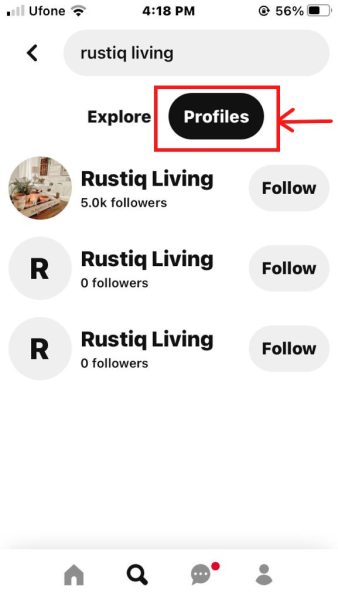
Filter your search results. - Tap on the three dots icon next to the Follow button. You will notice that the Follow button is greyed out, indicating you have blocked this user.
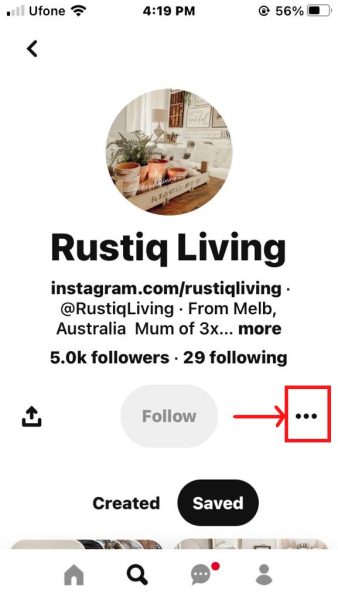
Tap on the three dots icon. - Select Unblock under Profile options.
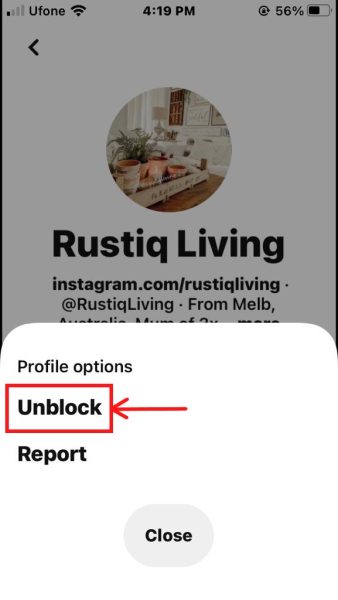
Select Unblock. - The Profile page will be refreshed, and you will have the option to Message and Follow the user again.
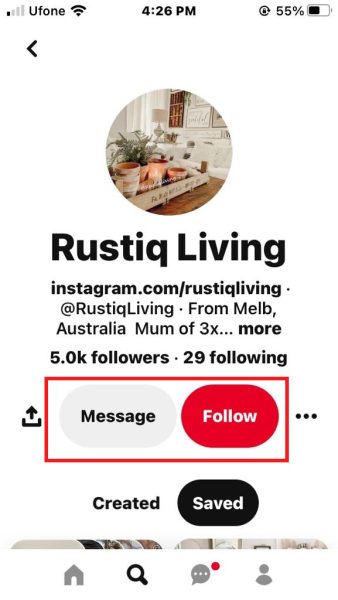
User is now unblocked.
Unblock a user on the Pinterest website
- Launch Pinterest and log in.
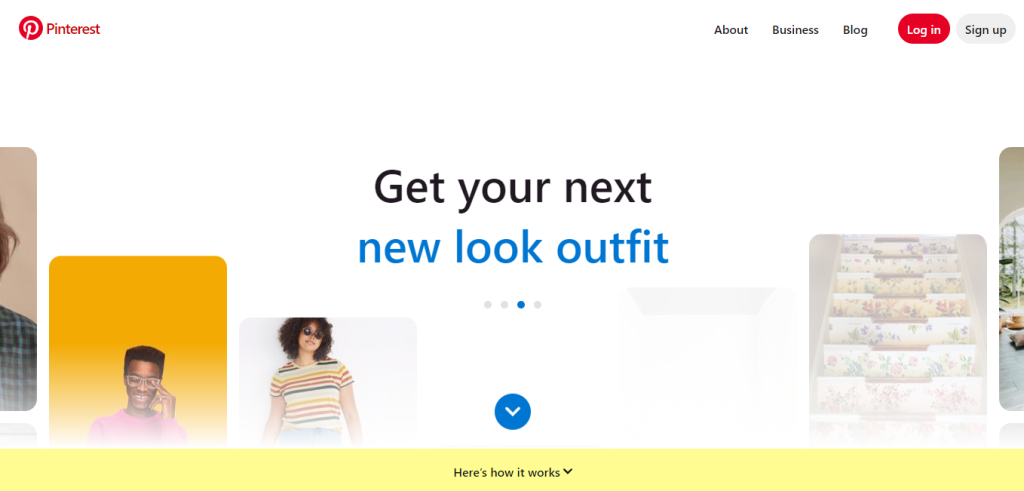
Log in to Pinterest. - Use the Search bar to search for the profile you want to unblock.
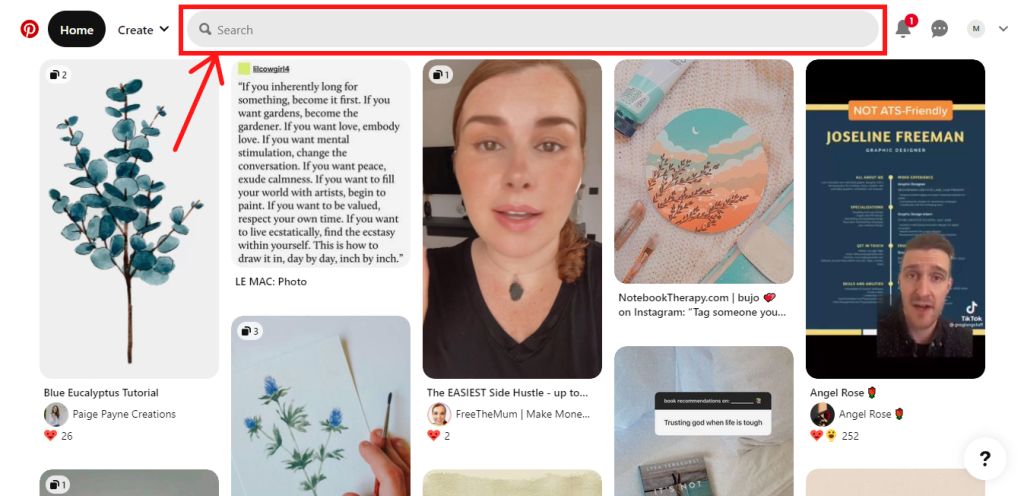
Find the Blocked user using the Search bar. - Click on Profiles to filter the search results and choose the blocked profile from the list of users.
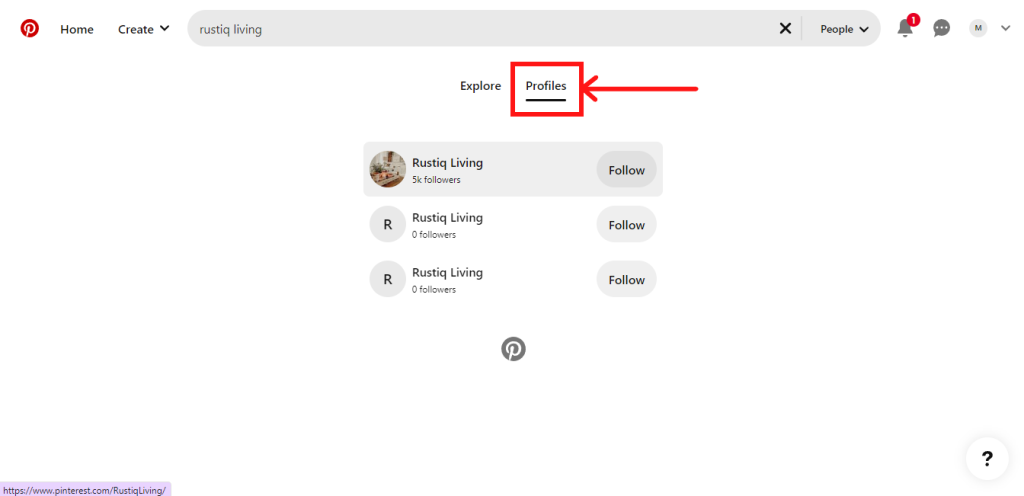
Tap and open the relevant Profile. - You will see an Unblock button on the profile page below the follow count. Click Unblock.
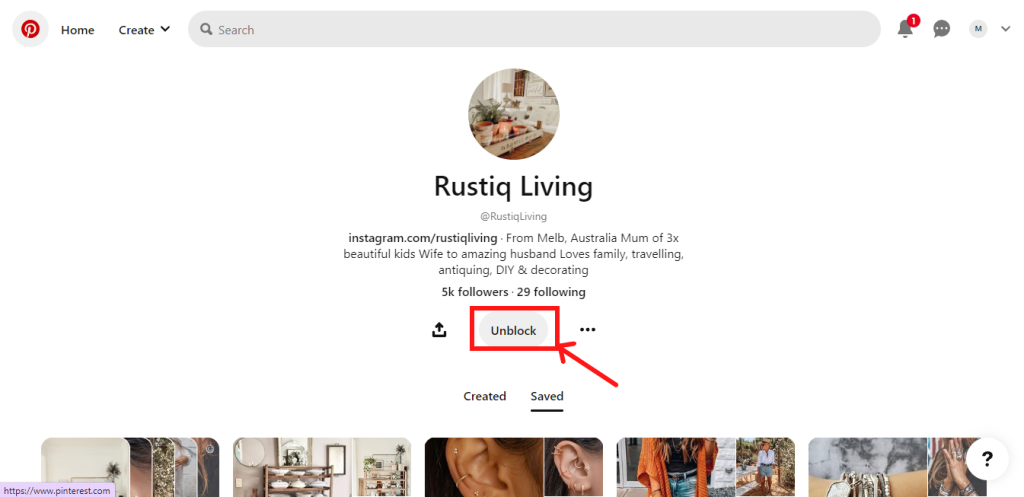
Click on Unblock. - The page will automatically reload, and you will have the option to follow or message the user again.
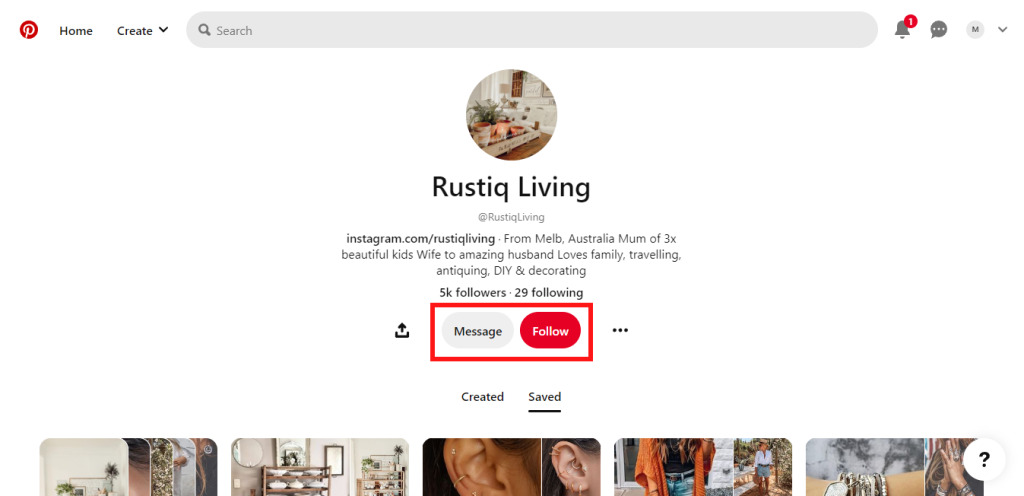
Message or Follow the Pinterest user.

I’m Susan, the founder of Learn Social Media. As a caregiver I regularly work with vulnerable groups, such as with the elderly in nursing homes, and children with disabilities in schools. During my work, I noticed these groups struggle to keep up with new technologies.
When it comes to social media, this often led to feelings of isolation and “being left out”. The thrill I experienced creating TikTok dance videos with children with disabilities, or helping elderly folks reconnect with old friends and loved ones on Facebook, is what inspired me to launch this project.
Read more about my project here: About Learn Social Media. Feel free to contact me at any time at [email protected], I spend my evenings responding to ALL messages!
