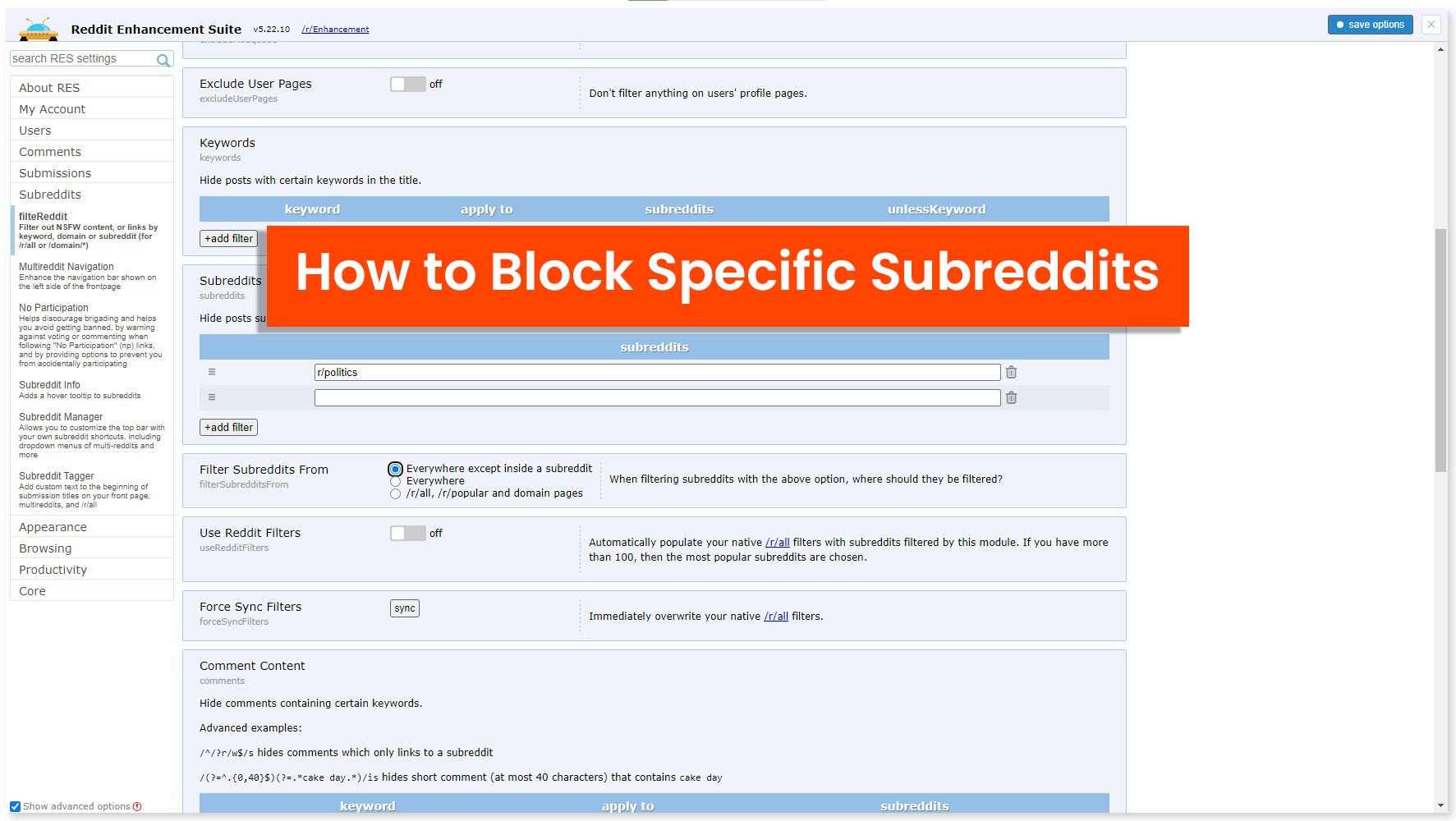You might want to block specific subreddits to stop receiving notifications and hide them from your “r/all” page.
The old version of Reddit had a convenient way of blocking subreddits using the filter subreddit search box. However, this filter was removed in the new version of Reddit when it was launched in 2018. The filter feature is now included only for Reddit’s paid subscription users.
In this post, you’ll learn how to block specific subreddits on:
- Old Reddit.
- New Reddit using Reddit Premium.
- New Reddit using a free extension.
Block specific Subreddits on old Reddit
You can only block specific subreddits from your “r/all” list on the old Reddit. The blocked subreddits will continue to appear on your home feed. You can still visit and interact with the blocked subreddits using the search box.
Note: If you block specific subreddits on the Old Reddit, they will not be blocked on New Reddit.
- Log in to old.reddit.com.
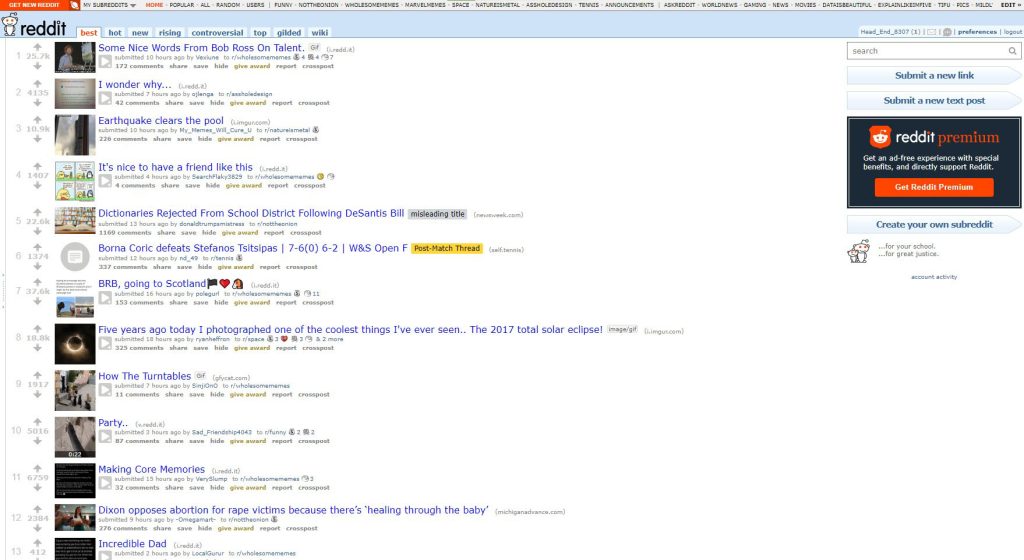
Log in to old Reddit. - Go to the r/all page by clicking ALL on the top navigation bar.
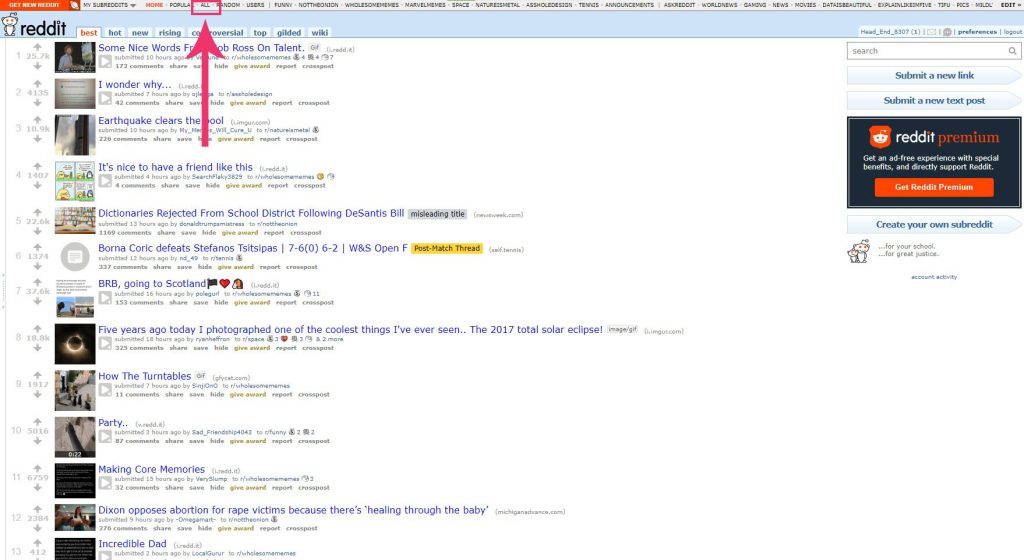
Click ALL. - Enter the names of the subreddit you want to block in your “r/all” list on the right.
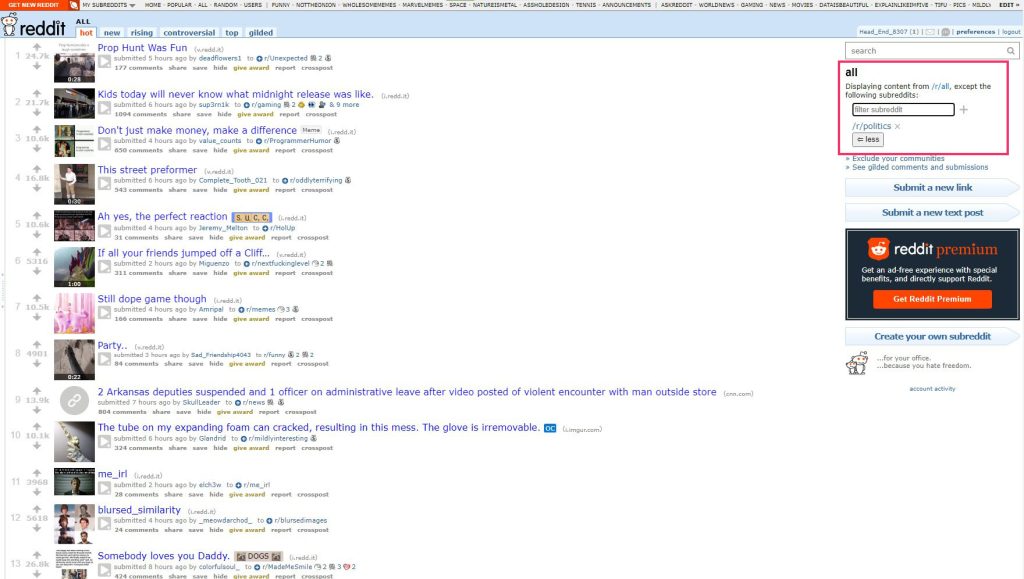
Use the manual filtering section to block subreddits - Click the plus icon to add new subreddits to the block list.
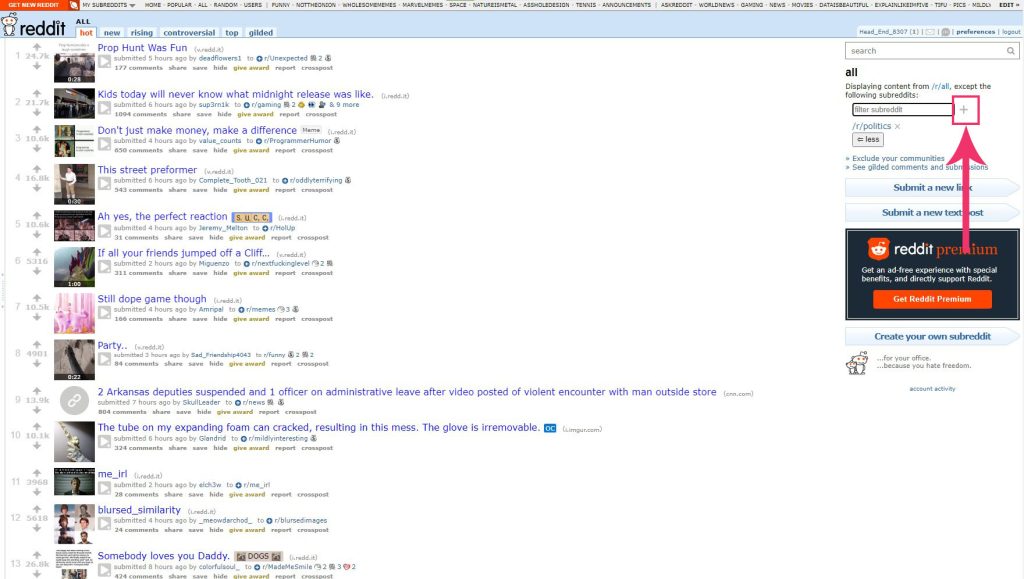
Use the Plus icon to add subreddits
Block specific Subreddits on new Reddit
There’s no direct way to block subreddits on the new version of Reddit. The two ways are upgrading your account to Reddit Premium or using a third-party extension.
Block Subreddits with Reddit Premium
- Log in to your Reddit account and click your username on the top right.
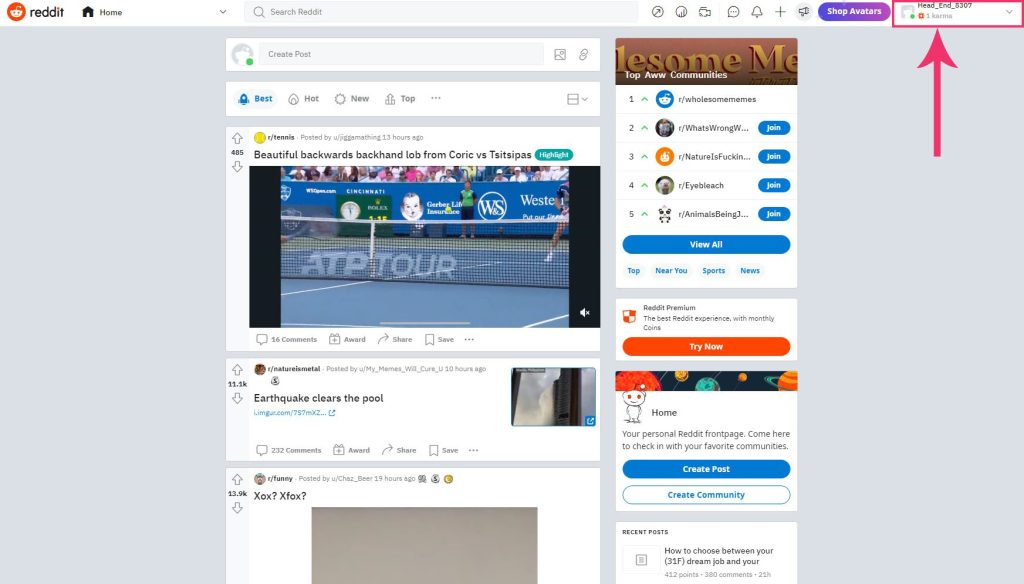
Click your Reddit username. - Select Premium From the dropdown list.
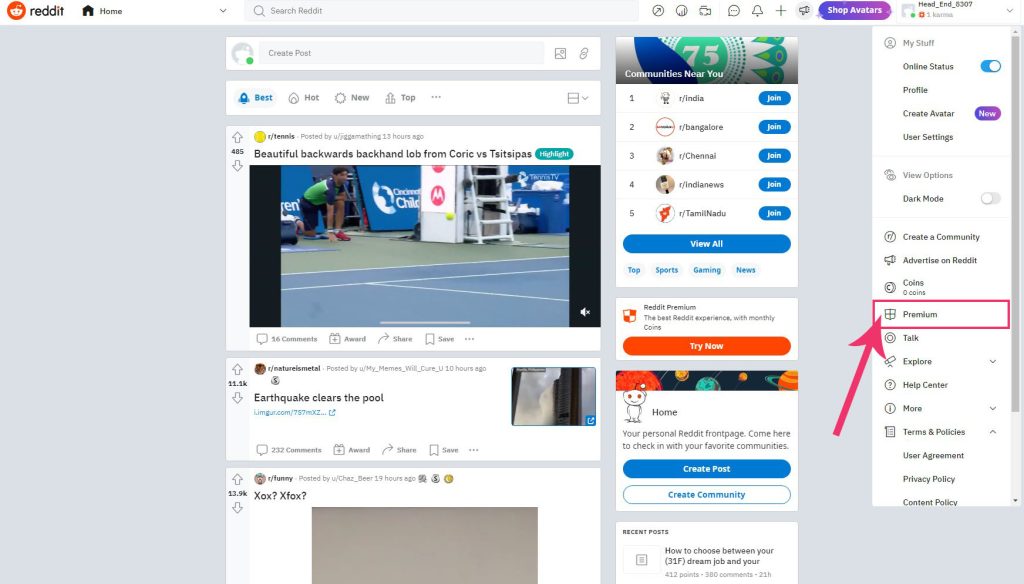
Select Premium. - Select a monthly plan of $5.99 or a yearly plan of $49.99 and proceed to the payment options to make the payment.
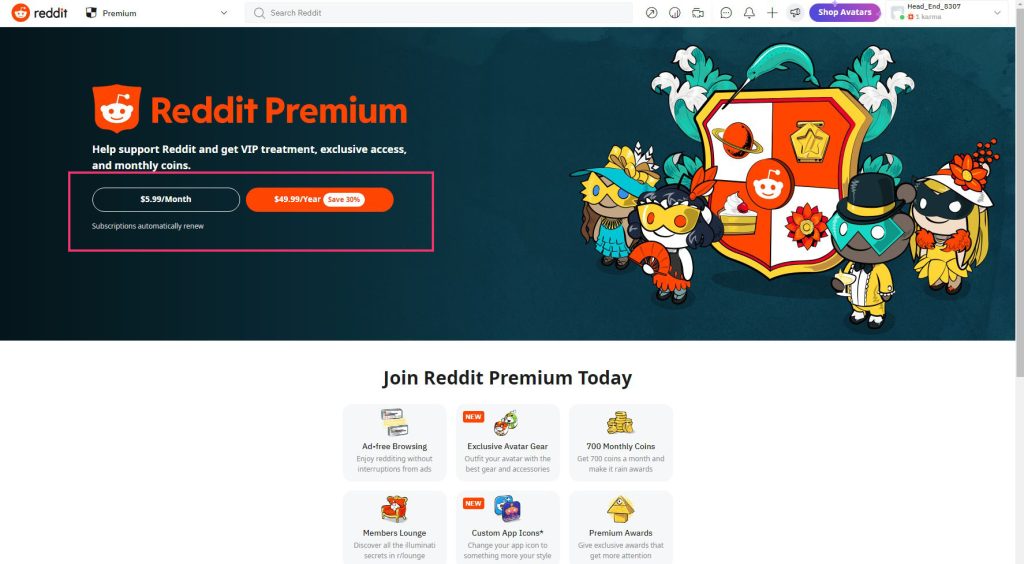
Choose a Reddit Premium plan. - Once you’ve upgraded to Reddit Premium, click Home on the navigation bar, scroll down, and click Block Subreddits.
- Type the names of subreddits you wish to block.
Block Subreddits with a free extension
- Go to Reddit Enhancement Suite and download a version compatible with the browser you use to browse Reddit.
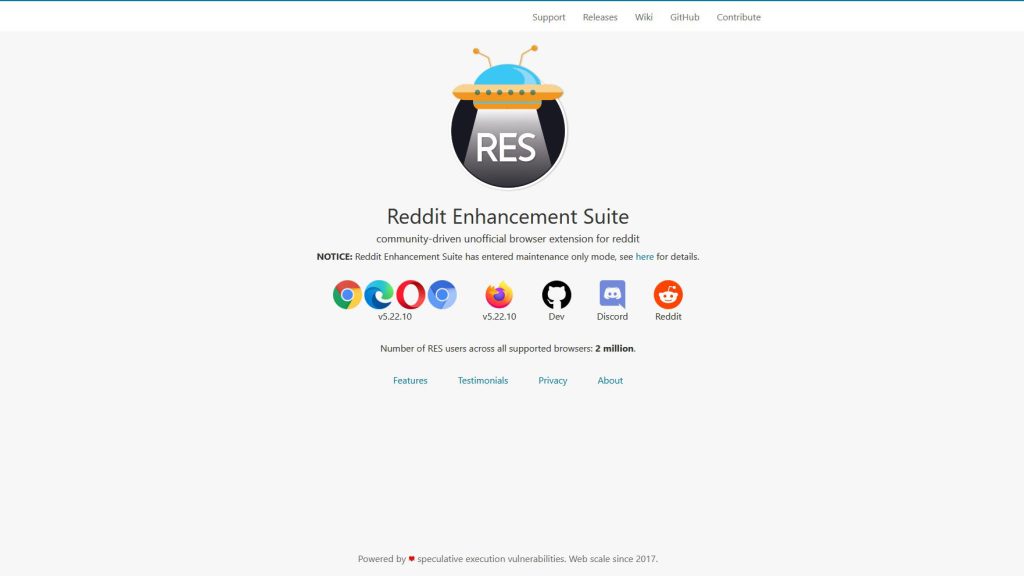
Download the extension for your browser. - Log in to your Reddit account on the browser.
- Go to your browser’s Extensions menu and locate the Reddit Enhancement Suite.
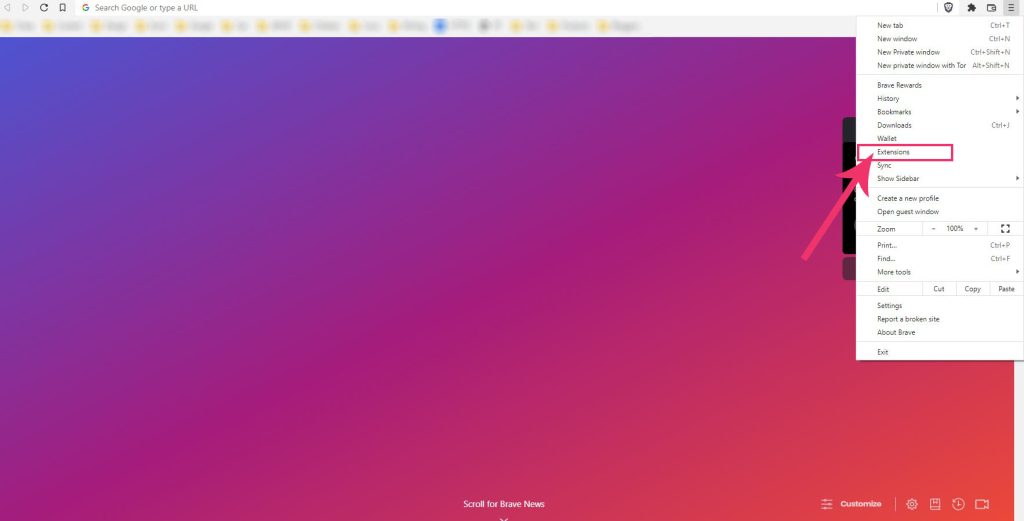 Find Extensions in your browser.
Find Extensions in your browser.
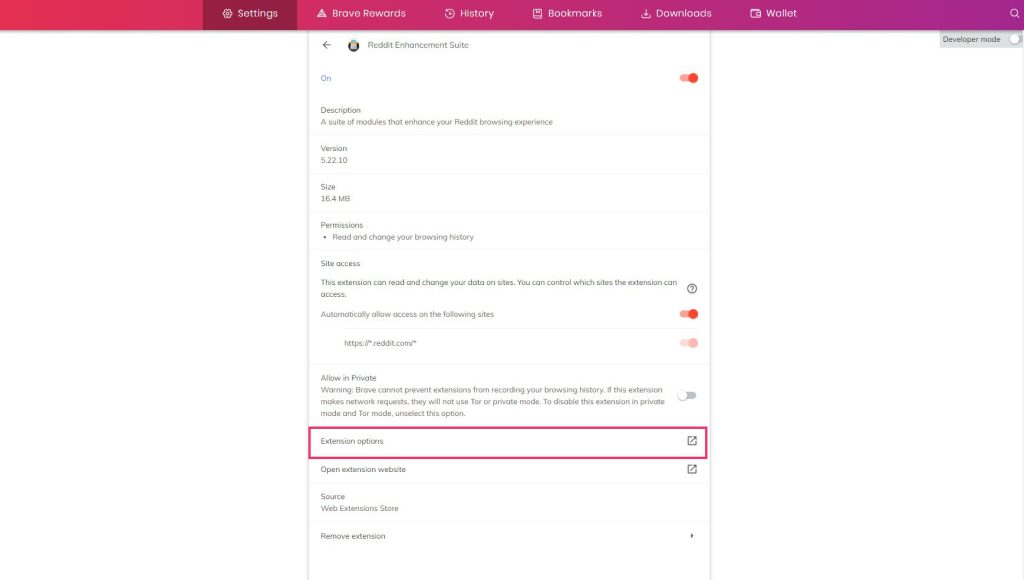
Select Extension options. - Click Subreddits > filteReddit from the left sidebar.

Click filteReddit - Click on the filteReddit toggle to switch it to On.
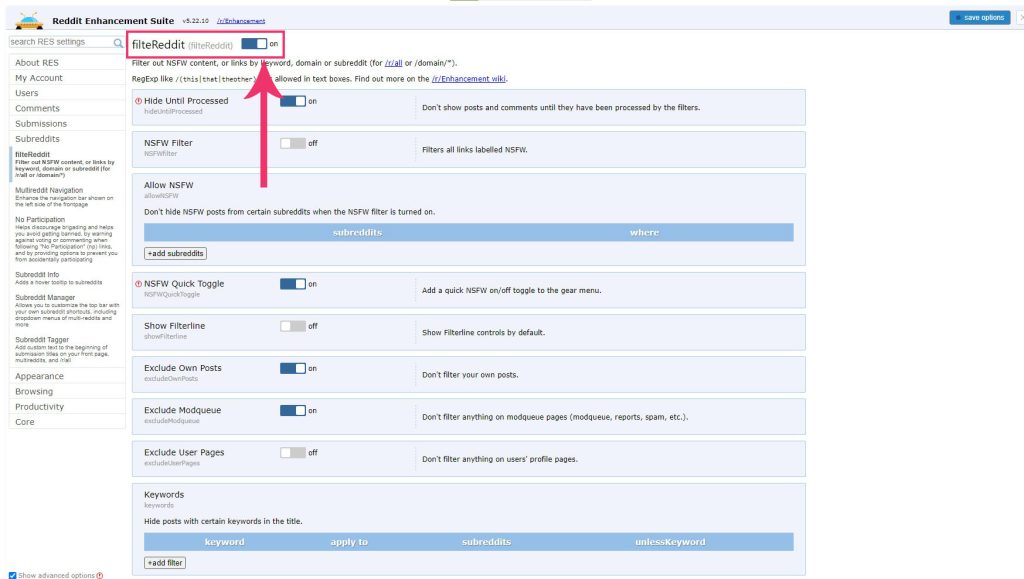
Click the filteReddit toggle. - In the “Subreddits” section and click +add filter to add more subreddits to your block list.
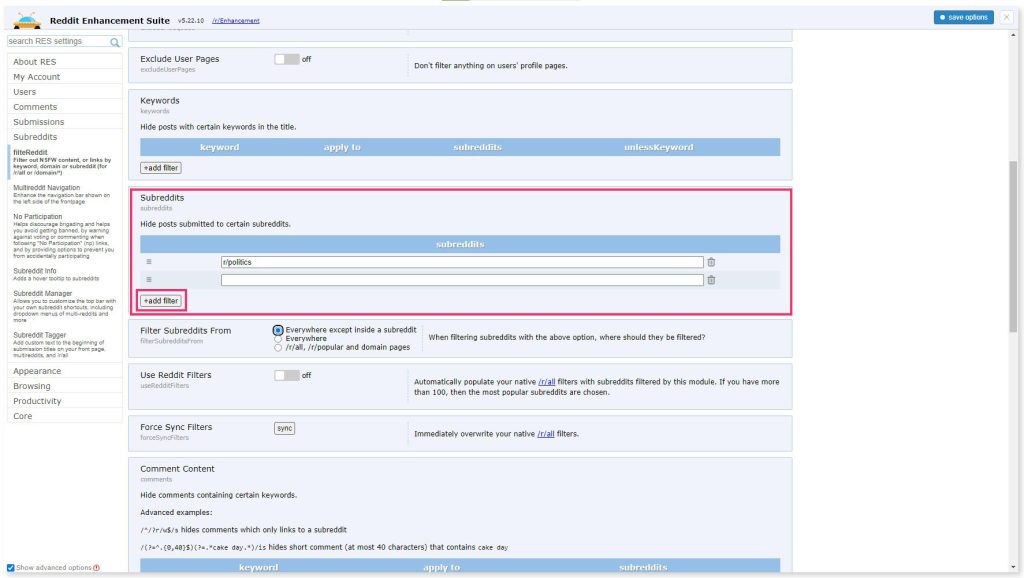
Add subreddits you wish to block here - Select where the subreddits should be filtered or blocked in Filter Subreddits From. You have three options: Everywhere except inside a subreddit, Everywhere, and /r/all, /r/popular and domain pages.
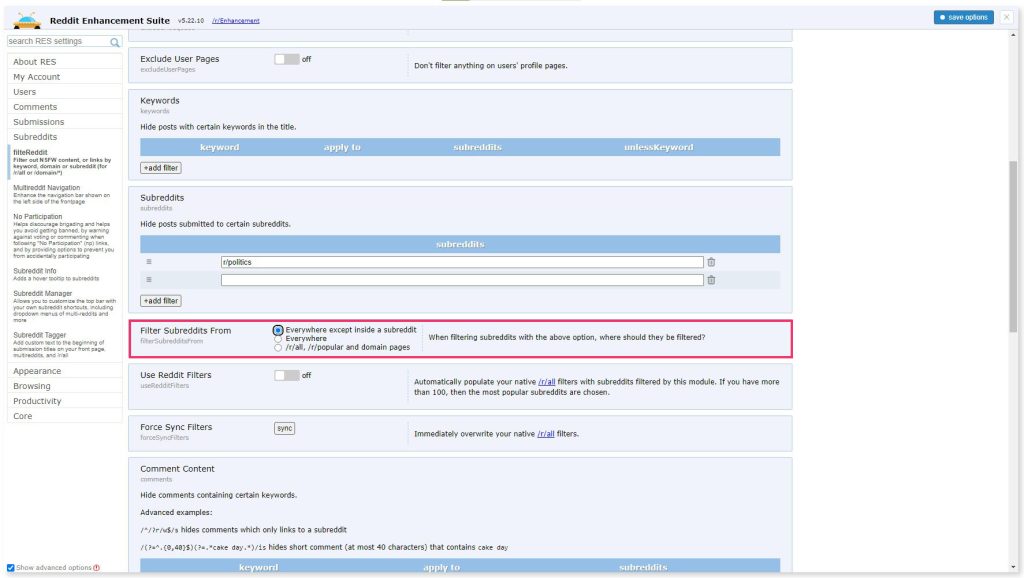
Choose where you want the subreddits to be blocked - Click Save options.

Click Save options

I’m Susan, the founder of Learn Social Media. As a caregiver I regularly work with vulnerable groups, such as with the elderly in nursing homes, and children with disabilities in schools. During my work, I noticed these groups struggle to keep up with new technologies.
When it comes to social media, this often led to feelings of isolation and “being left out”. The thrill I experienced creating TikTok dance videos with children with disabilities, or helping elderly folks reconnect with old friends and loved ones on Facebook, is what inspired me to launch this project.
Read more about my project here: About Learn Social Media. Feel free to contact me at any time at [email protected], I spend my evenings responding to ALL messages!