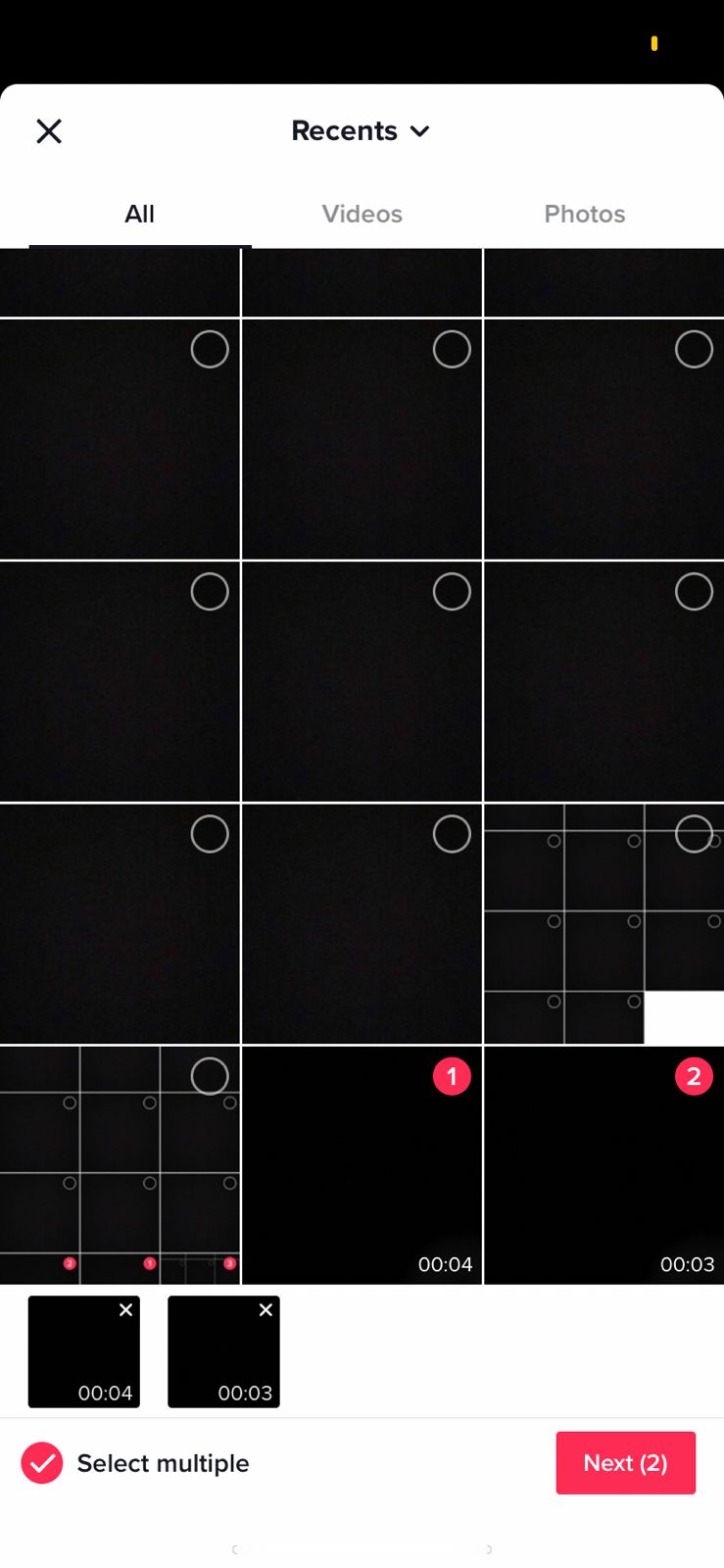In this post, we will learn how you can combine 2 or more videos on TikTok.
Combine videos saved in your Photo Gallery
TikTok’s in-app camera allows users to combine two or more videos. Follow these steps to do this.
- Launch TikTok on your phone and click the Plus Icon in the bottom center.

Tap the Plus icon. - Next, tap on the Upload button on the right side.

Tap on Upload. - This should take you to your photo gallery. Ensure that the Select Multiple button is ticked, then select the videos you want to combine.
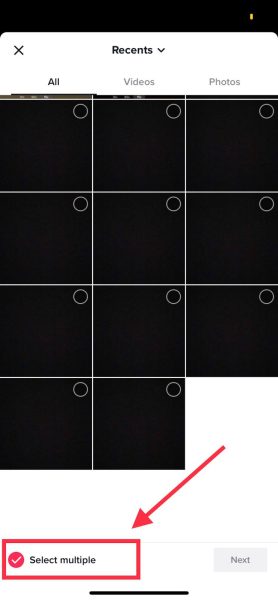
Tick Select multiple, then select the videos to combine. - After selecting your videos, click Next.TikTok will now combine the videos into a single video, which can be edited as one. You can add music, trim the clips and add stickers. Once happy with the outcome, click Next and your video will be ready to be posted.

Edit your combined video, then click Next to post.
Move videos from your TikTok drafts to your gallery
If you have videos saved as TikTok drafts that you would like combined, follow the steps given below to move them to your gallery:
- Launch TikTok and go to your Profile.
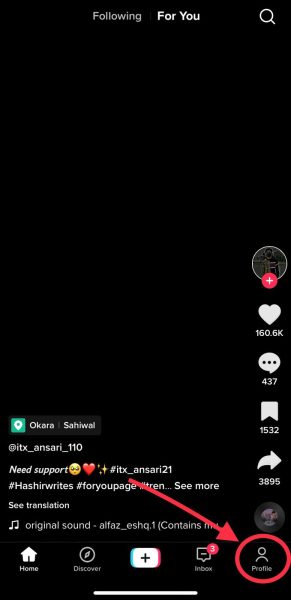
Go to your Profile. - Go into your Drafts and view the videos you want to combine. Note that you will have to privately post the video you want combined.
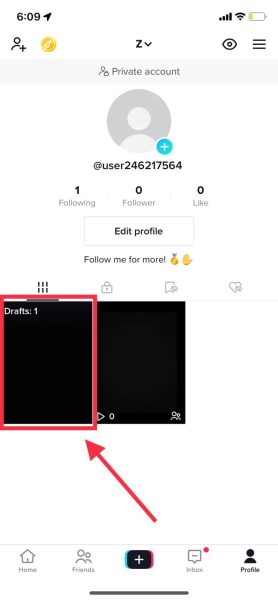
Open Drafts - Select the first video you want combined. Before posting, change the setting of Who can watch this video to Only me. This way, only you will be able to see the posted. video.
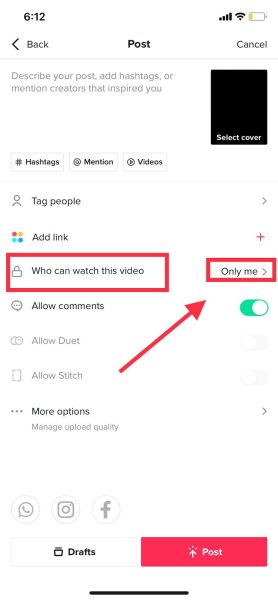
Set the video privacy to Only me. - Once your drafts are posted, Save them to your gallery.
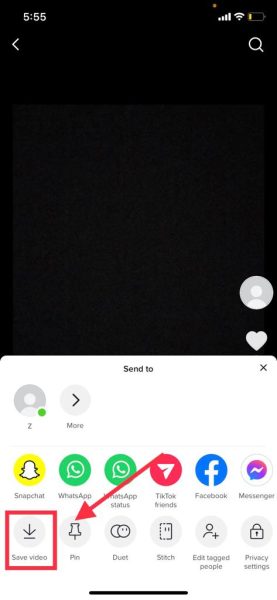
Save your video. The video will now be available in your gallery. You can follow this guide to combine it with another video.

I’m Susan, the founder of Learn Social Media. As a caregiver I regularly work with vulnerable groups, such as with the elderly in nursing homes, and children with disabilities in schools. During my work, I noticed these groups struggle to keep up with new technologies.
When it comes to social media, this often led to feelings of isolation and “being left out”. The thrill I experienced creating TikTok dance videos with children with disabilities, or helping elderly folks reconnect with old friends and loved ones on Facebook, is what inspired me to launch this project.
Read more about my project here: About Learn Social Media. Feel free to contact me at any time at [email protected], I spend my evenings responding to ALL messages!