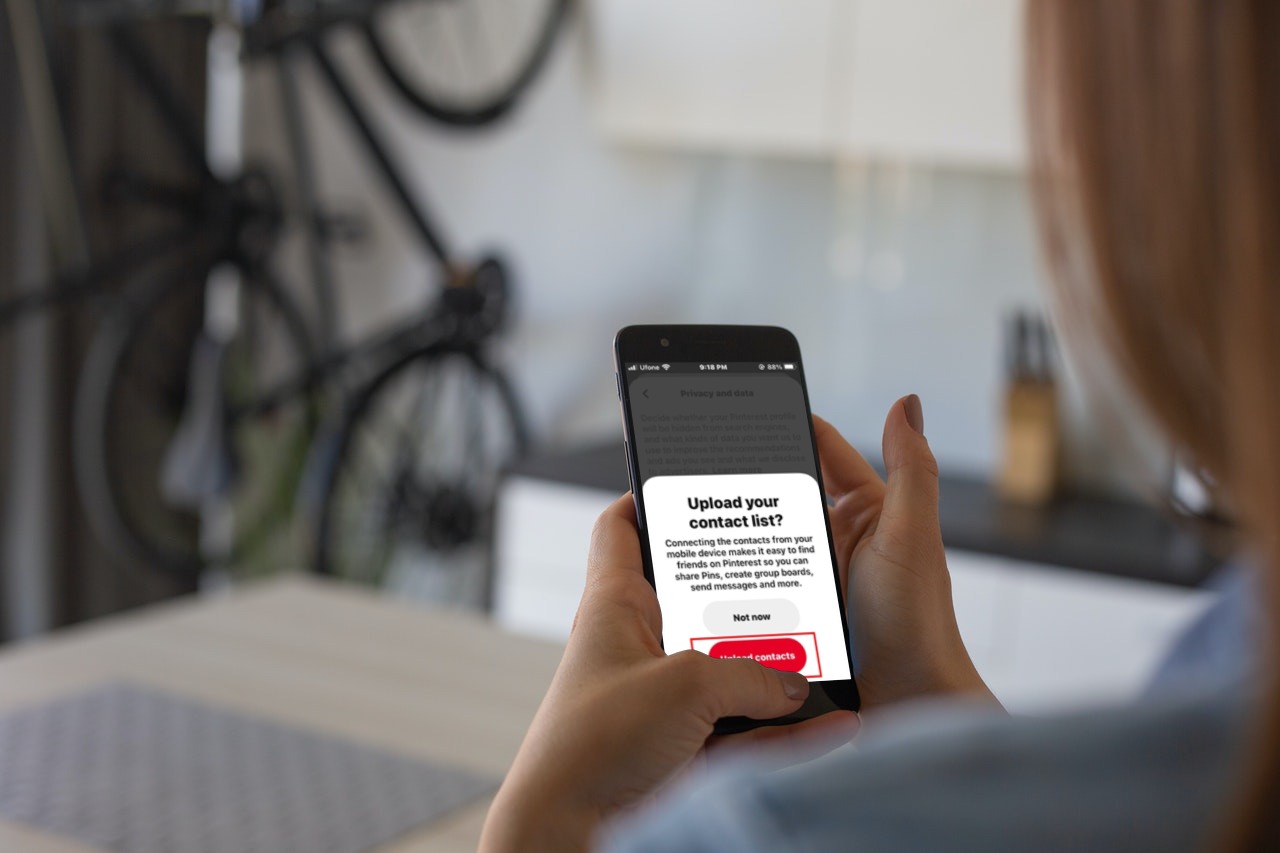You can share your Pinterest content with millions of other users. However, it’s best to start connecting and building a following with friends you already have. You might also be curious about what they’re up to on their profiles!
All you need to find a specific user is their username or email address.
Additionally, like other social media apps, Pinterest allows you to sync and find your friends using your phone contacts. Syncing your contacts makes it easier for you to find your friends and share your Pins without following them.
Note: The steps in this guide only work using the Pinterest app (not the browser version).
Sync Your Phone Contacts on the Pinterest app
- Launch the Pinterest app and log in.

Log in to Pinterest on your phone. - Tap your Profile picture icon in the bottom right.

Open your Profile page. - Click on the three dots on the top right.

Select the three horizontal dots icon. - Next, select Settings.

Tap on Settings. - Scroll down and choose Privacy and datax.

Select Privacy and data from the list - Turn on the toggle next to Store your contacts.

Store your contacts option. - Confirm your choice by selecting Upload contacts in the message prompt.

Select Upload contacts. - You have to allow the app to access your contacts to perform the sync. Select OK to allow Pinterest to access your contacts.

Tap on OK. - You will not receive any message in the app to signify the sync. However, the next time you share a pin, your friend’s name from the contact list will pop up in the list of users under Send on Pinterest. Press and hold the name icon to share your content with multiple friends. Also, searching for a contact’s name will be more likely to bring up your contact’s profile.

Tap on Send separately to share with multiple users.

I’m Susan, the founder of Learn Social Media. As a caregiver I regularly work with vulnerable groups, such as with the elderly in nursing homes, and children with disabilities in schools. During my work, I noticed these groups struggle to keep up with new technologies.
When it comes to social media, this often led to feelings of isolation and “being left out”. The thrill I experienced creating TikTok dance videos with children with disabilities, or helping elderly folks reconnect with old friends and loved ones on Facebook, is what inspired me to launch this project.
Read more about my project here: About Learn Social Media. Feel free to contact me at any time at [email protected], I spend my evenings responding to ALL messages!