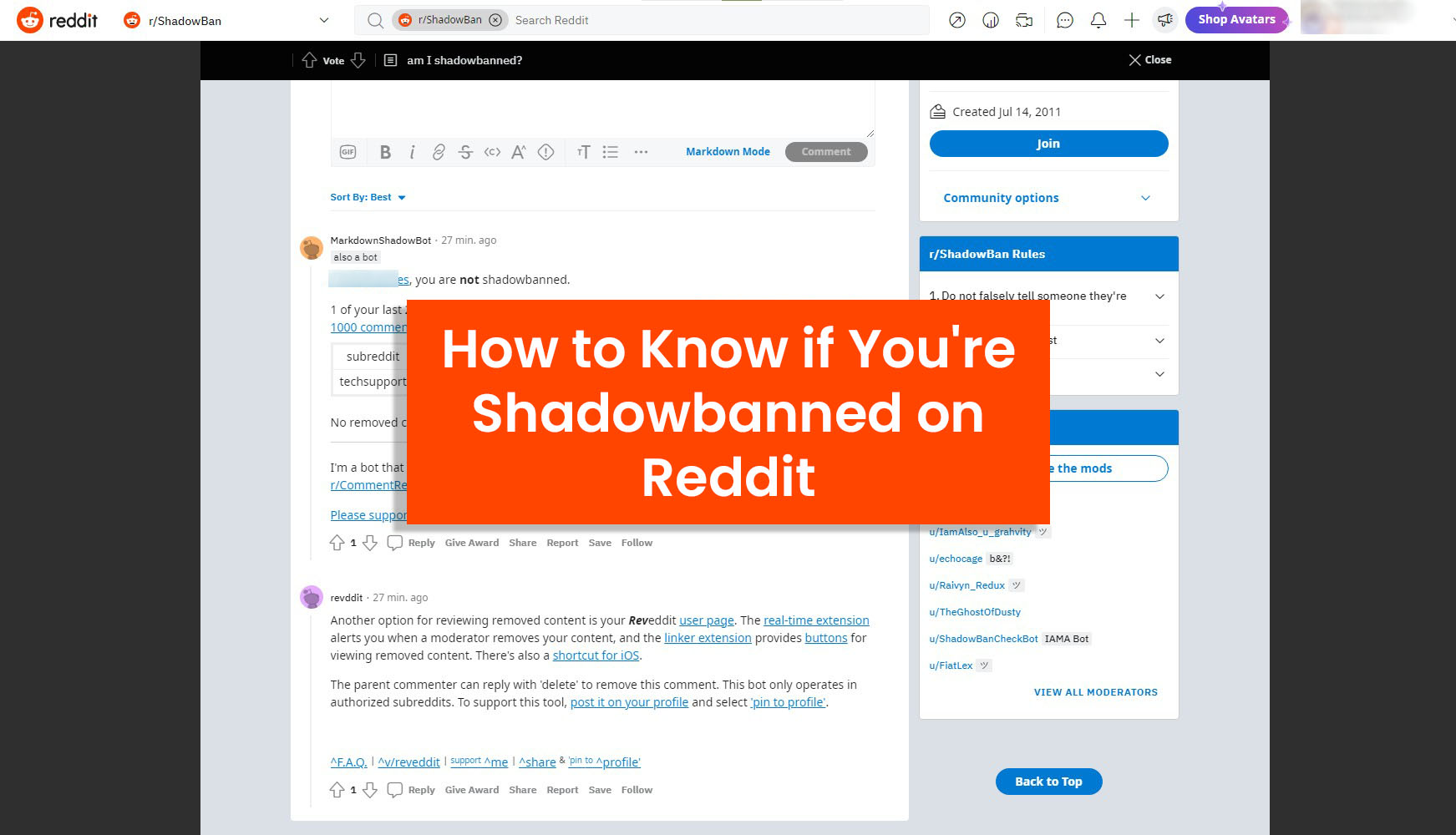Shadowbanning is when a Redditor’s content is banned without being informed. Their posts and comments aren’t visible to anyone except the Redditor and admins.
A shadowbanned Redditor can comment and post like any other user, and their posts appear normal when viewed from their own account. However, other users and moderators can’t view the shadowbanned content.
If you’re not receiving any upvotes or comments on your posts, it’s likely that you’re shadowbanned. Here are the top ways to check if you’re shadowbanned on Reddit:
1. Incognito Mode
The quickest way to check if you’re shadowbanned is using your browser’s Incognito Mode. Here’s how to do it:
- Open a subreddit and create a new post. Make sure to follow the subreddit’s rules to ensure it won’t be deleted.
- Click Share and choose Copy Link from the dropdown.

Click Share > Copy Link. - Open a new incognito window in your browser – Ctrl + Shift + N if you’re using Chrome and Brave or Ctrl + Shift + P if you’re using Firefox.
- Paste the link in the address bar.

Paste the link in the address bar. - If you can’t see the post in Incognito Mode, you’re shadowbanned. Since you can see the post in the image below, the user isn’t shadowbanned.

User isn’t shadowbanned.
2. /r/ShadowBan
/r/ShadowBan is a subreddit that lets users know if they are shadowbanned on Reddit by the subreddit’s bot called /u/MarkdownShadowBot.
Here’s how to find out if you’re shadowbanned using /r/ShadowBan:
- Go to the /r/ShadowBan subreddit, create a new post with any text, and click Post.

Create a post in r/ShadowBan. - The MarkdownShadowBot will reply to your post about your account’s shadowban status. The bot also shows how many of your comments have been deleted manually or spam-filtered.

Check shadowban status. - If you’re shadowbanned, the response from MarkdownShadowBot will read “<your username>, you are shadowbanned.”

Shadowbanned status.
3. Reddit Shadowban Tester
Reddit Shadowban Tester is an online tool that checks if your account is shadowbanned. You can also check multiple accounts by buying a subscription.
- Type your username in the Username box. Tick the captcha checkbox and click Check.

Enter Username and click Check. - You will receive a message saying “<your username> is shadowbanned or doesn’t exists.” if your account is shadowbanned.

Check shadowban status.

I’m Susan, the founder of Learn Social Media. As a caregiver I regularly work with vulnerable groups, such as with the elderly in nursing homes, and children with disabilities in schools. During my work, I noticed these groups struggle to keep up with new technologies.
When it comes to social media, this often led to feelings of isolation and “being left out”. The thrill I experienced creating TikTok dance videos with children with disabilities, or helping elderly folks reconnect with old friends and loved ones on Facebook, is what inspired me to launch this project.
Read more about my project here: About Learn Social Media. Feel free to contact me at any time at [email protected], I spend my evenings responding to ALL messages!