If you want to log out from Facebook but don’t know how to, don’t stress it. We will help you log out in less than a minute!
How to log out from Facebook on Computer
- Go to Facebook and click on the small arrow menu at the top right corner.
- From the drop-down list, click Log Out button with a door icon next to it.
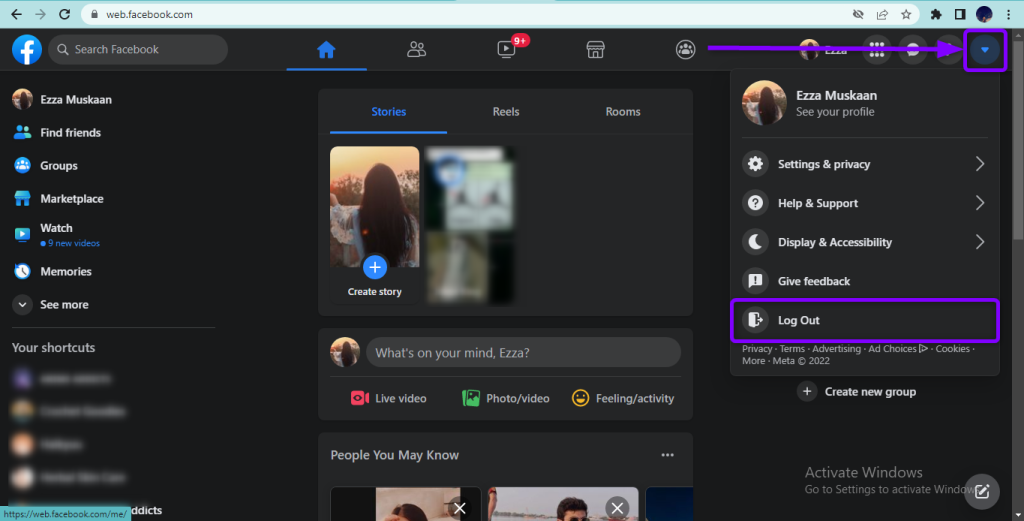
Click on the Log Out option. - That’s it! You will be instantly logged out.
How to log out from Facebook on iPhone or Android
- Open the Facebook app and click on the three-line menu in the top right corner.
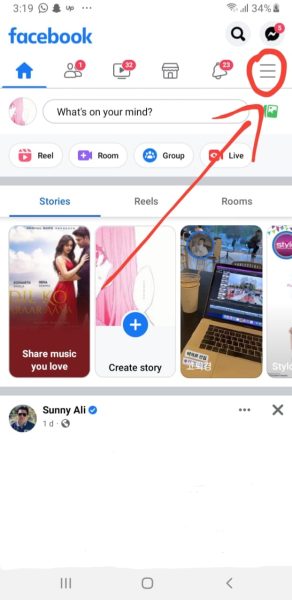
Tap on the menu at the top right corner - Scroll down and tap on the Log Out option.
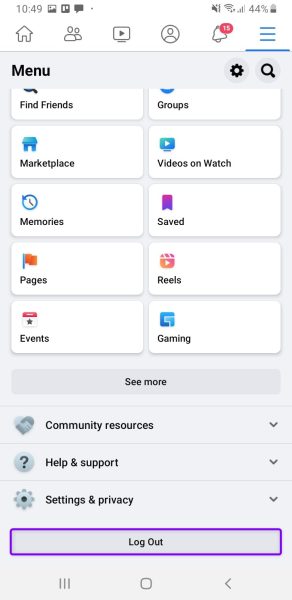
Tap on the Log Out option

I’m Susan, the founder of Learn Social Media. As a caregiver I regularly work with vulnerable groups, such as with the elderly in nursing homes, and children with disabilities in schools. During my work, I noticed these groups struggle to keep up with new technologies.
When it comes to social media, this often led to feelings of isolation and “being left out”. The thrill I experienced creating TikTok dance videos with children with disabilities, or helping elderly folks reconnect with old friends and loved ones on Facebook, is what inspired me to launch this project.
Read more about my project here: About Learn Social Media. Feel free to contact me at any time at [email protected], I spend my evenings responding to ALL messages!
