Linking your Instagram and TikTok accounts allows sharing video posts between the two platforms. It is an easy way to help you manage and streamline content posted to both platforms. Additionally, it shares your friends’ lists between the apps.
If you don’t want videos shared between your Instagram and TikTok accounts or don’t want your friends’ lists synced, you can unlink the two platforms.
Follow these steps to unlink your IG account from TikTok.
Removing Instagram From TikTok
- Launch TikTok and tap the Profile icon on the bottom right.
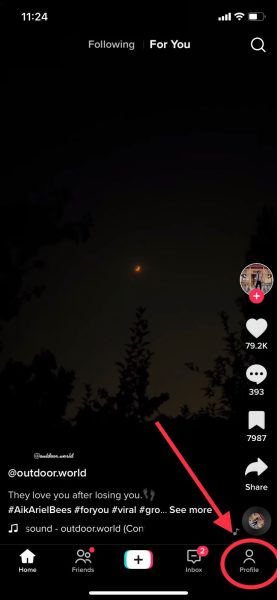
Go to your profile - Next, tap on Edit Profile.
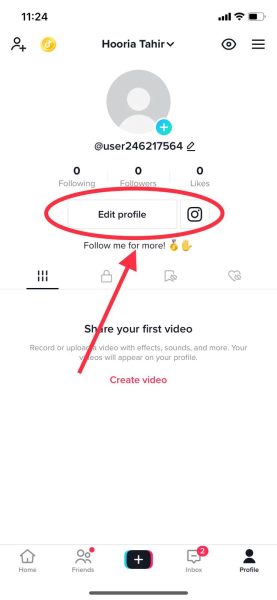
Click on Edit profile. - Here, you can see the username of your linked Instagram at the bottom. Click on your username.
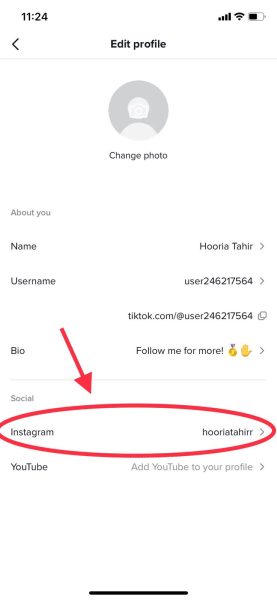
Click on the Instagram section. - A pop-up will ask you to unlink the account. Click Unlink, and your TikTok will no longer be linked to your Instagram account.
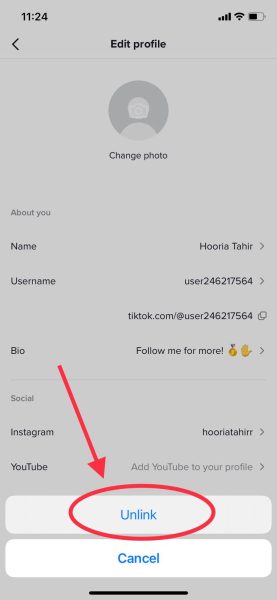
Click Unlink to unlink Instagram.
If you are unable to unlink your Instagram:
- Make sure both Tik Tok and Instagram are up to date on your phone. The latest updates are available on the App Store or Googe Play store.
- Check your internet connection. Slow internet can interrupt system updates and processes. If you cannot connect the two apps, ensure your phone is connected to stable internet.
- Restart both TikTok and Instagram and check if they’re successfully unlinked.

I’m Susan, the founder of Learn Social Media. As a caregiver I regularly work with vulnerable groups, such as with the elderly in nursing homes, and children with disabilities in schools. During my work, I noticed these groups struggle to keep up with new technologies.
When it comes to social media, this often led to feelings of isolation and “being left out”. The thrill I experienced creating TikTok dance videos with children with disabilities, or helping elderly folks reconnect with old friends and loved ones on Facebook, is what inspired me to launch this project.
Read more about my project here: About Learn Social Media. Feel free to contact me at any time at [email protected], I spend my evenings responding to ALL messages!
